Free digitalSave the Dates
Send beautiful online Save the Dates, matched to your wedding aesthetic, in minutes.
Set the tone with stunningSave the Date designs

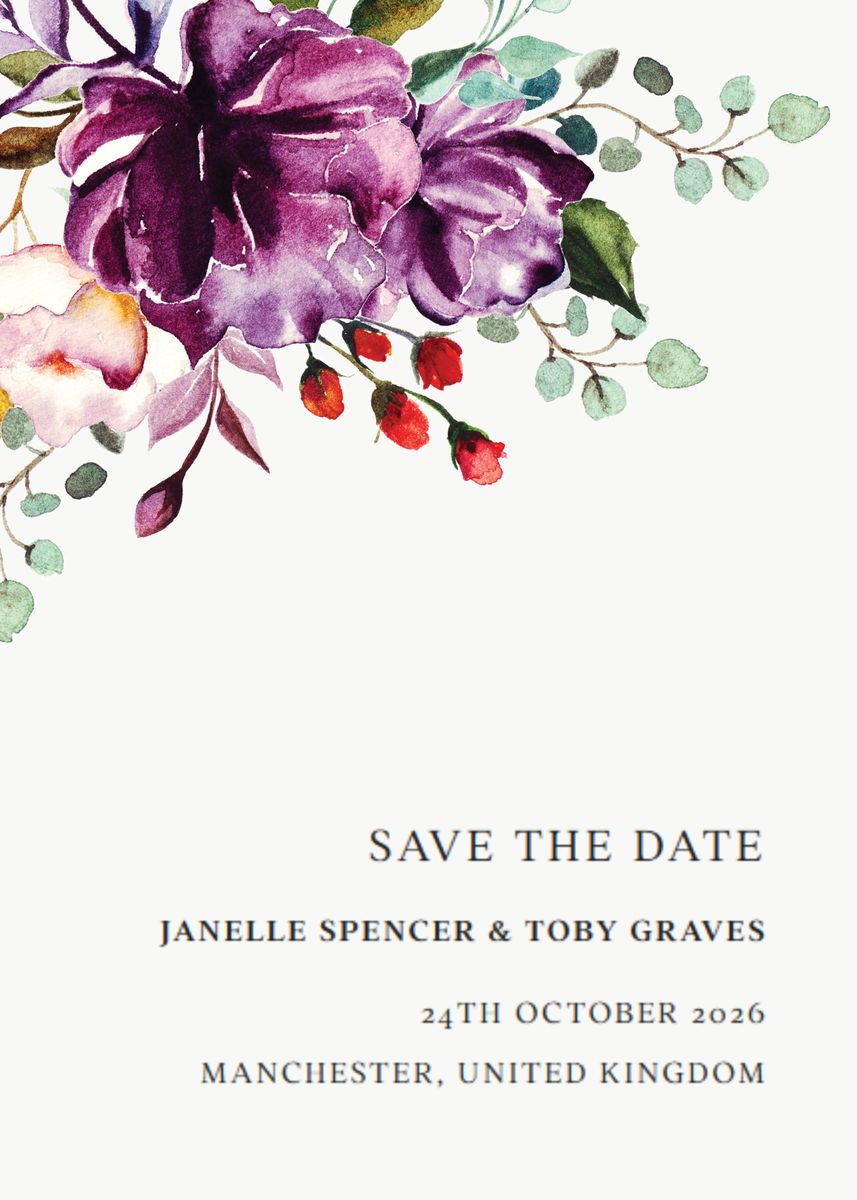

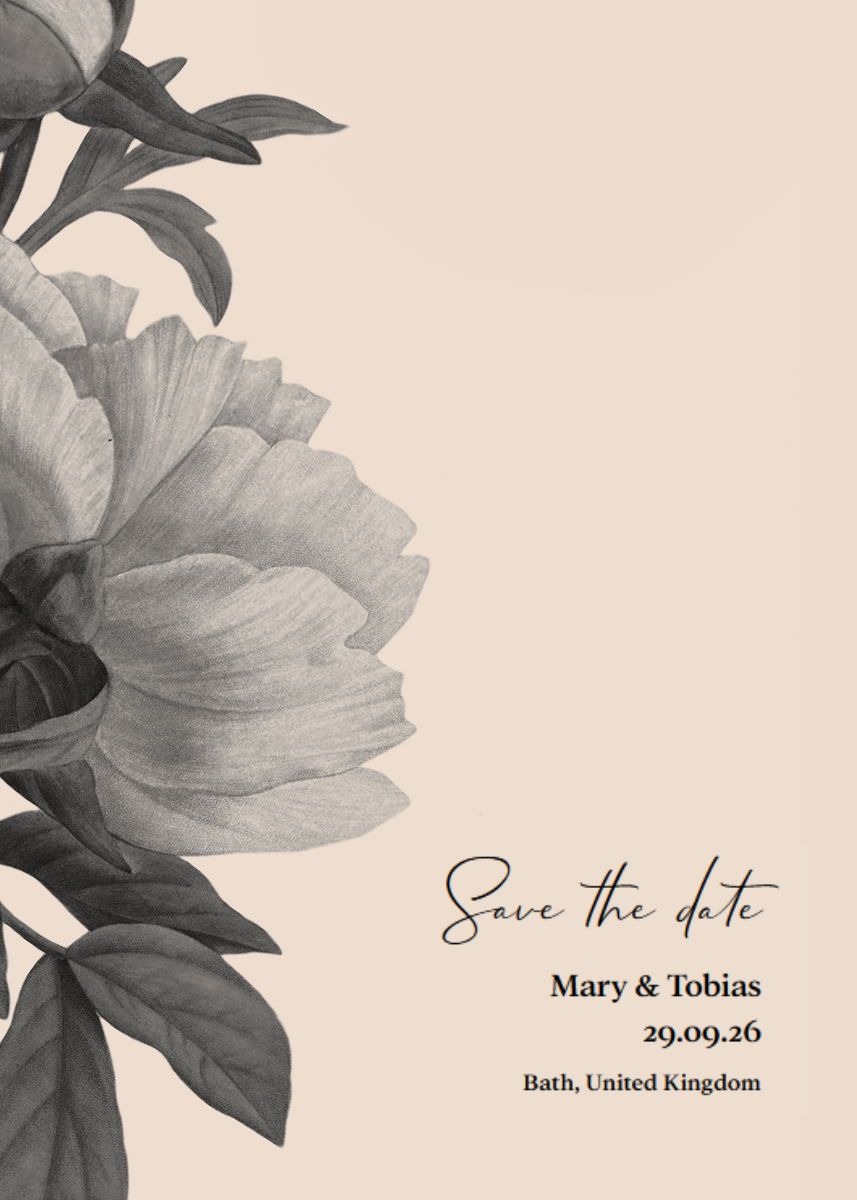
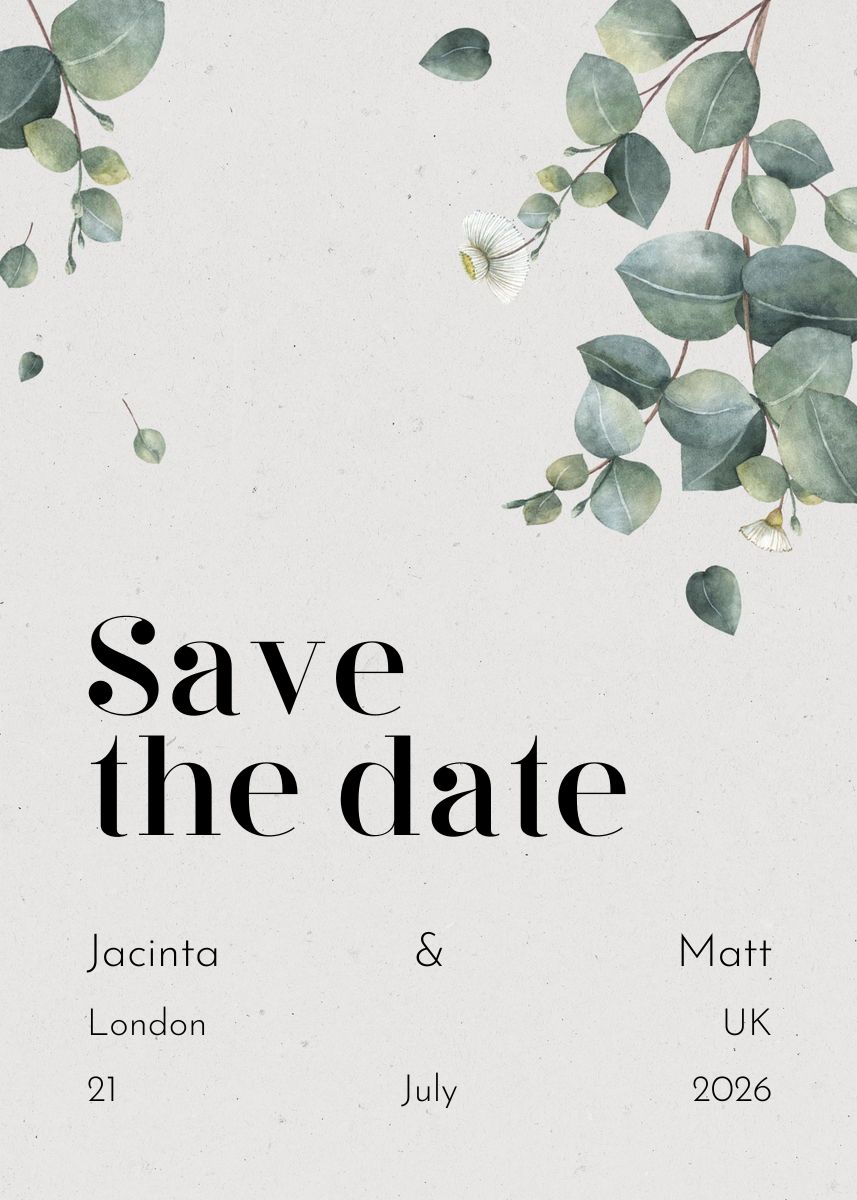
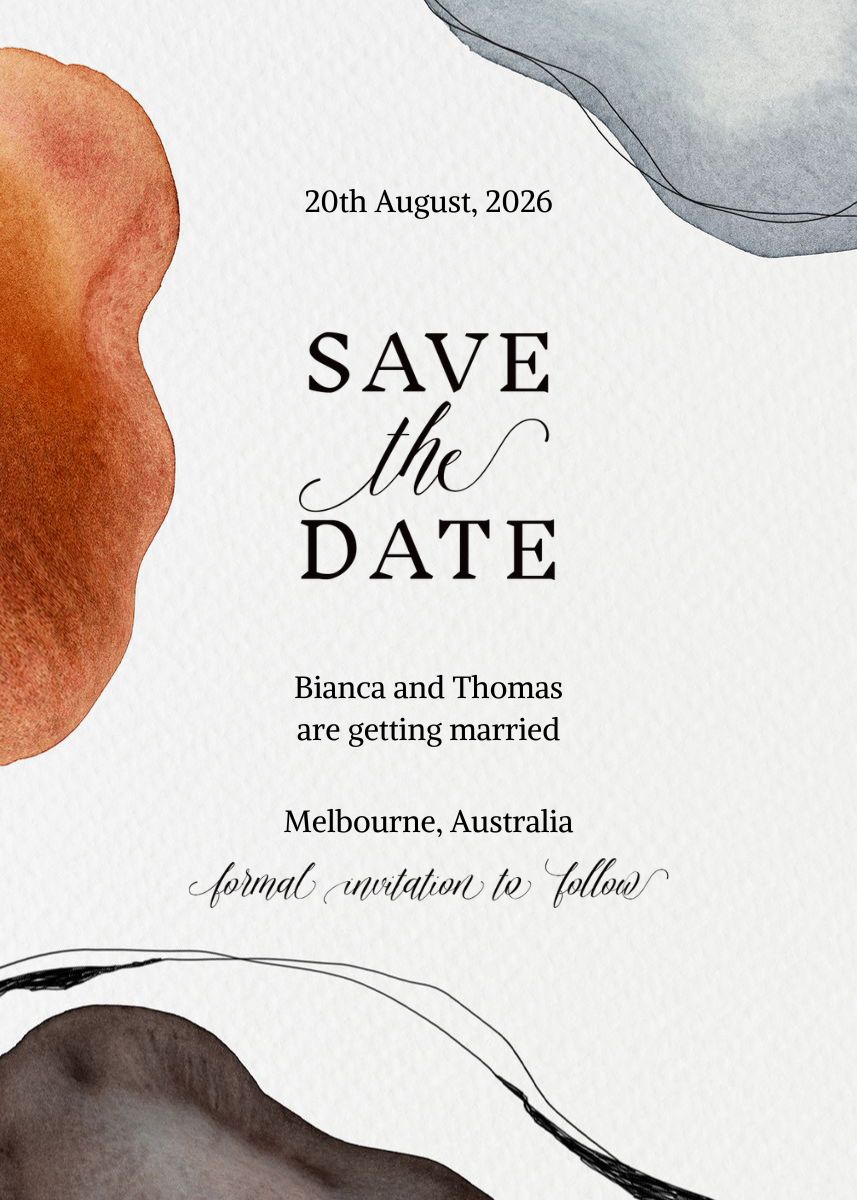
How it works
- 01Set your dateSelect your wedding date for your big day so your guests can lock it away.
- 02Create your designChoose a design, tailor it to match your style, and even include an "Add to Calendar" button!
- 03Add guestsEasily upload the contact details of your wedding guest list.
- 04You’re done!Choose how you want us to send your Save the Dates and move on to your next tasks.
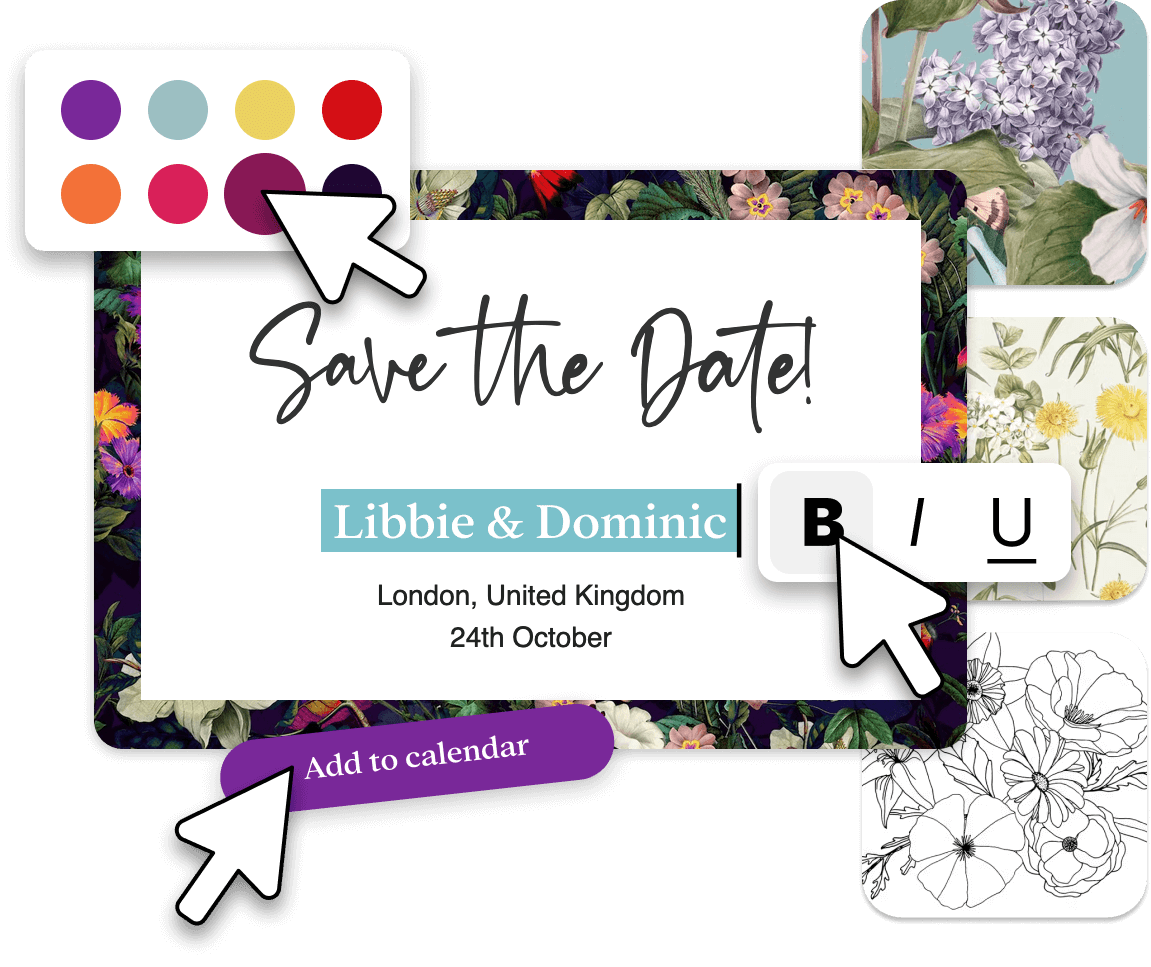
Announce your wedding with style

Complement traditional Save the Dates
Complement or replace traditional paper Save the Dates with our versatile digital tool. It's the perfect solution for couples seeking a modern, eco-friendly, and convenient way to share their big news.
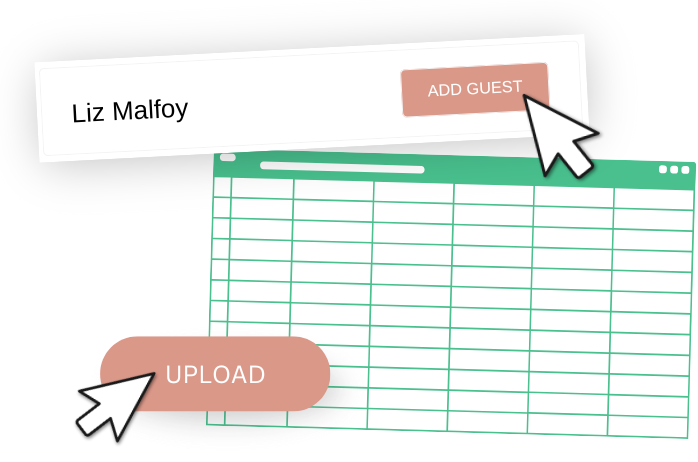
Upload your wedding guest list
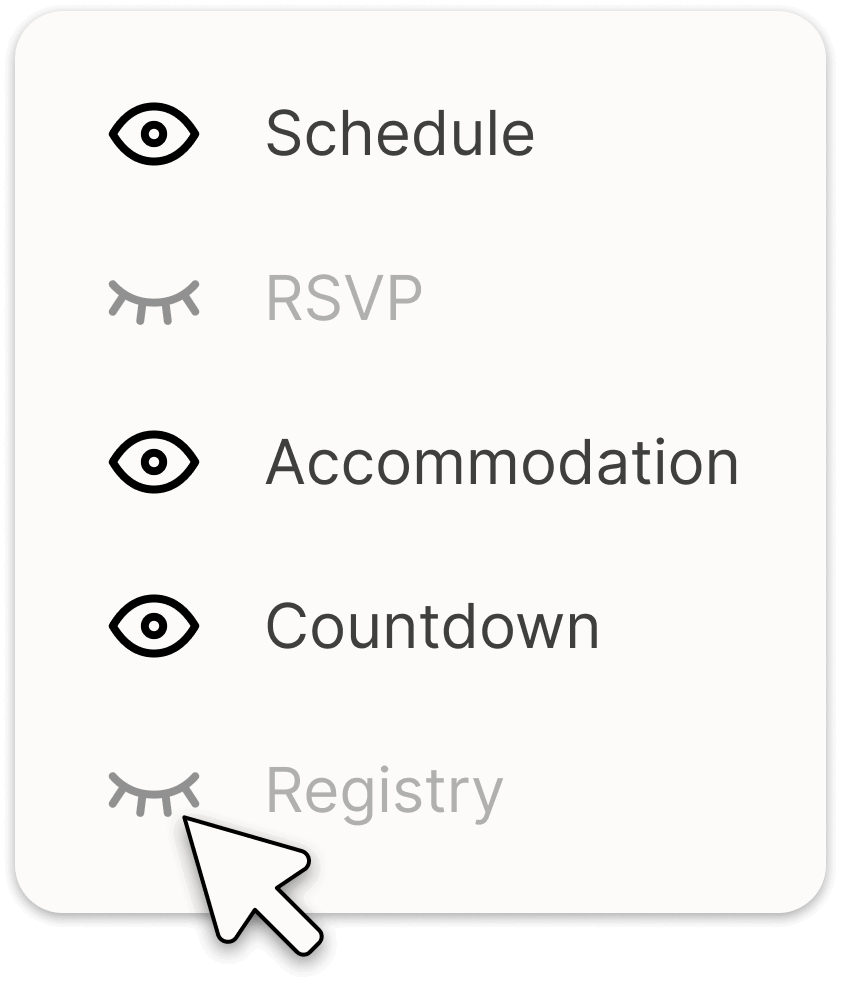
Tailor yourSave the Date

Add to calendar

Send them for free
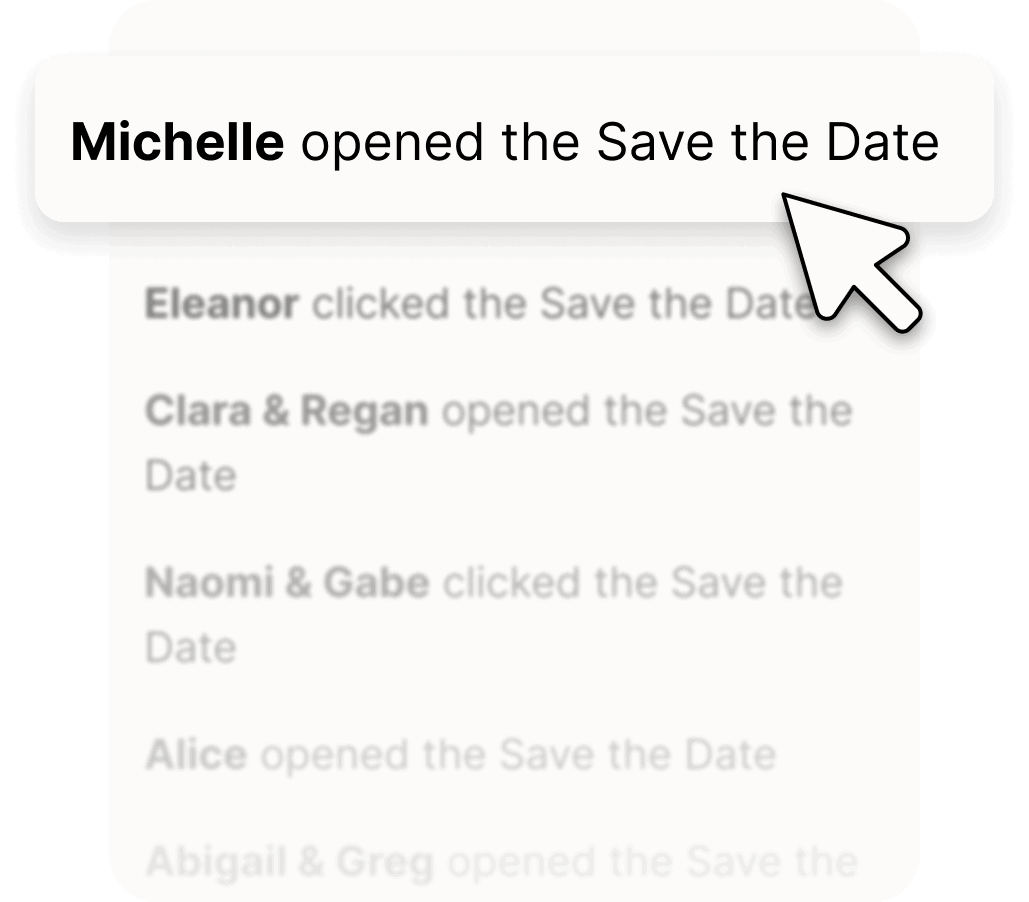
Track sends, opens & clicks
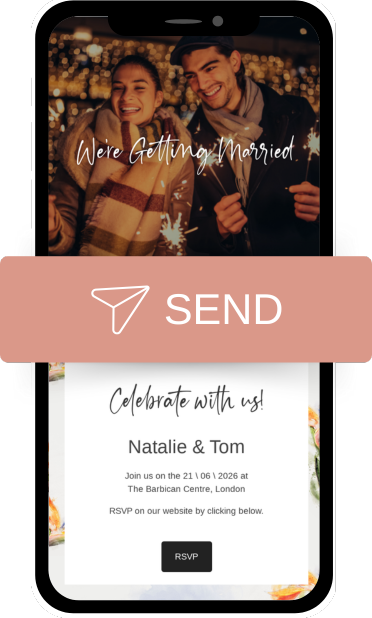
Create & send digital wedding invites

Design your own wedding website
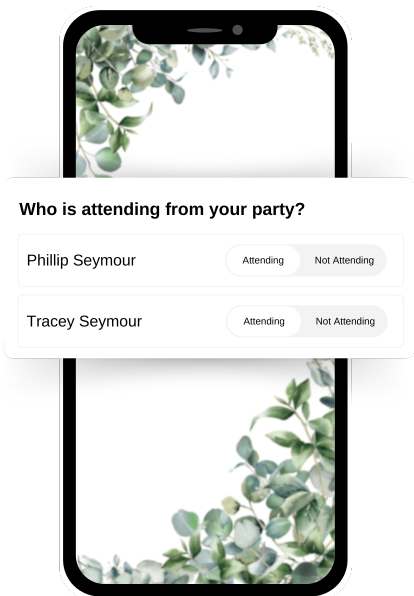
Collect and track your wedding RSVP online
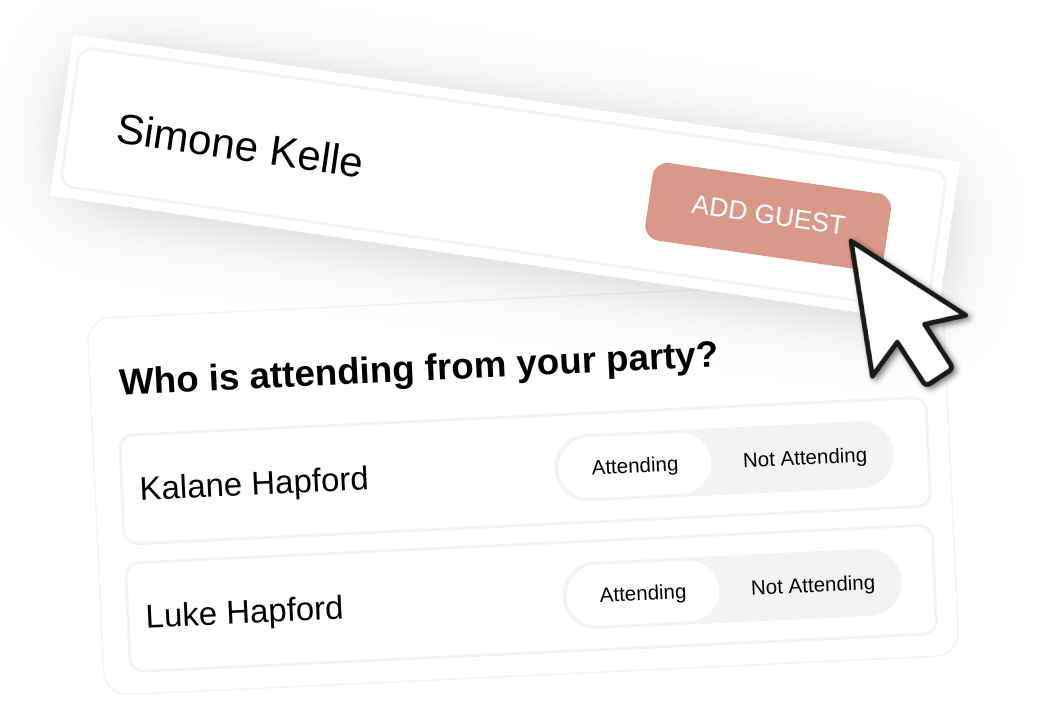
Manage your wedding guests
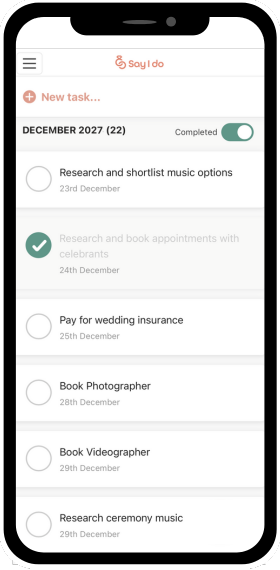
Wedding planning checklist
Real couples, real Save the Date reviews
Join over 359,504 couples worldwide
using Say I do for their Save the Date announcements
Frequently asked questions
When should we send our Save the Date?
We recommend sending your Save the Dates as soon as you’ve finalised your wedding date. This usually falls somewhere between 6 and 12 months in advance, but don't worry, you'll see a reminder from us when it's time.
Do you have digital Save the Dates?
Yes, we do. Our platform is set up for you to send Save the Dates online.
Can I send your Save the Date via email?
You sure can. We make it easy for you to add your wedding guests' details and send a Save the Date email.
Is it ok to only send online Save the Dates?
It sure is. In fact, it’s encouraged. Sending online Save the Dates are a money saver and great for the environment. Find out the difference between Digital Save the Dates vs Paper Save the Dates: What’s Best and Why?
Can I add my wedding website details to my Save the Date?
If you'd like your guests to visit your website straight away, you can add your website address or a link straight there. If you'd rather hold off until you have firmed up some details – you can do that too.
Are digital Save the Dates eco-friendly?
Absolutely! Digital Save the Dates are an excellent eco-friendly alternative to traditional paper options.
What is the price of our digital Save the Dates?
It's free!
What wording should I use on my Save the Dates?
We recommend keeping it simple: include your names, wedding date, location, and a note that formal invitations will follow. Find more Save The Date Wording Ideas and Examples
Do Save the Dates need to match the wedding theme?
It’s entirely up to you! While matching your wedding theme can create a cohesive look, it’s not a requirement because they're sent so far in advance that you might not have chosen your theme yet. Whatever feels right for you, we have options that will suit.
Can I customise the design of the digital Save the Date?
You sure can. You have the ability to choose and customise your Save the Date design.
What’s the difference between a Save the Date and a formal invitation?
A Save the Date announces your wedding date, while a formal invitation provides all the event details and generally the request to RSVP. Think of the Save the Date as a heads up of the date so guests can put it in their calendar. The invitation is when they need to decide if they're coming.
Can I resend a Save the Date if there’s a change in the wedding date?
Yes, you can and you should. If your date needs to be changed then your wedding guests will need to be notified of this update.
Packages & pricing
Send your
Save the Dates
