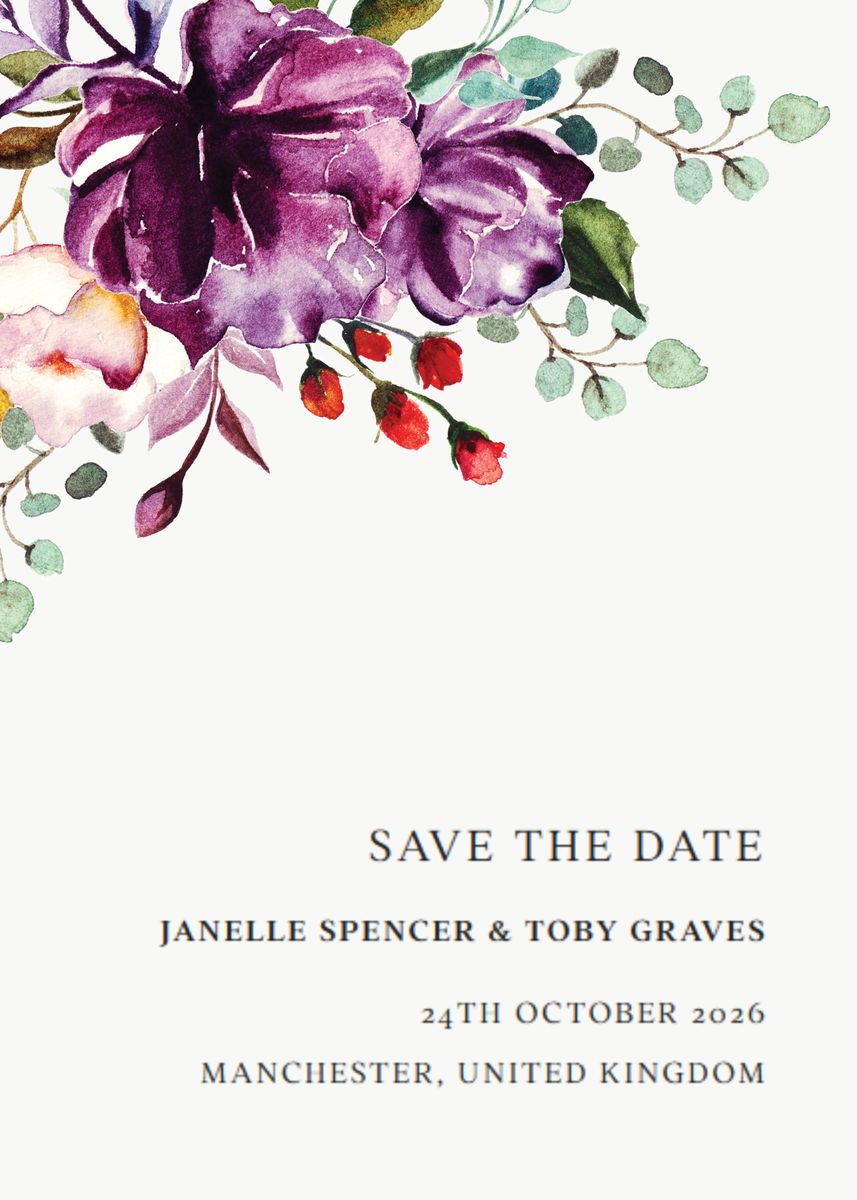
Free digitalSave the Dates
Send beautiful online Save the Dates, matched to your wedding aesthetic, in minutes.
Get started
Set the tone with stunningSave the Date designs

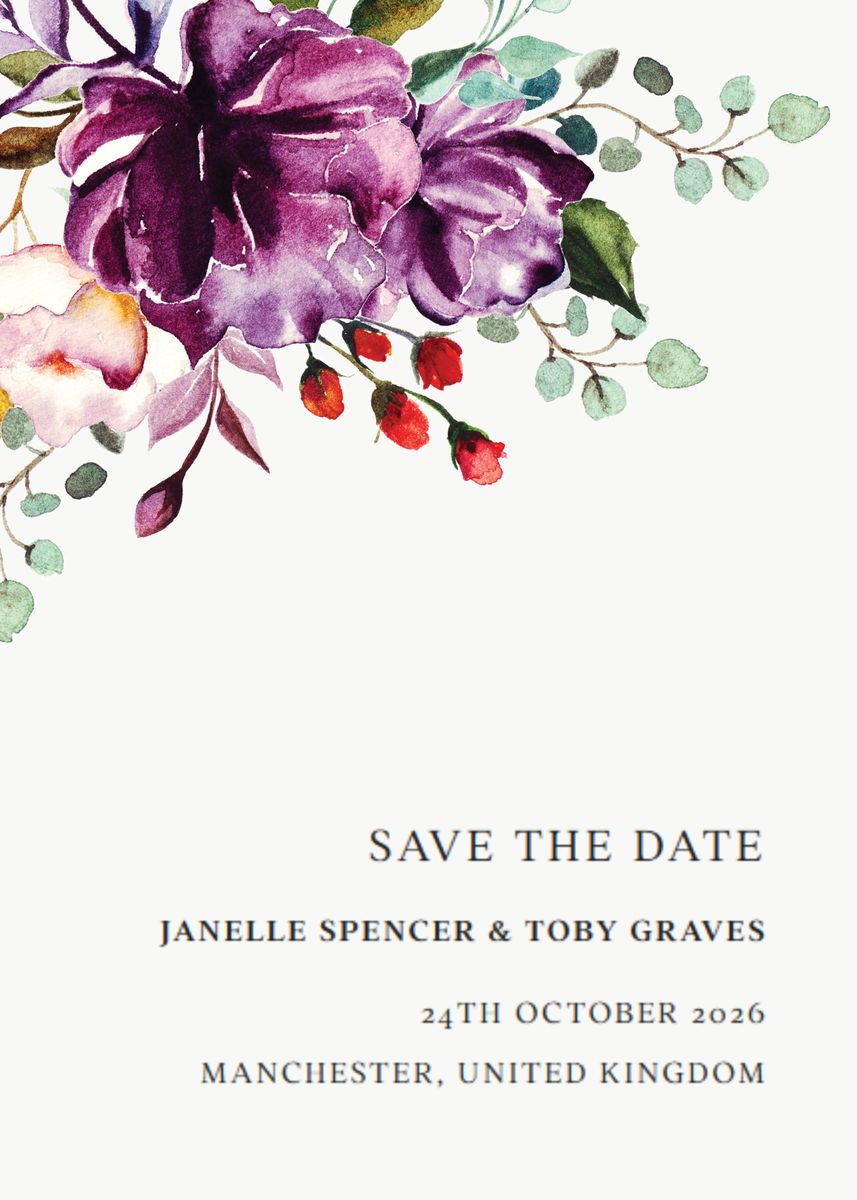

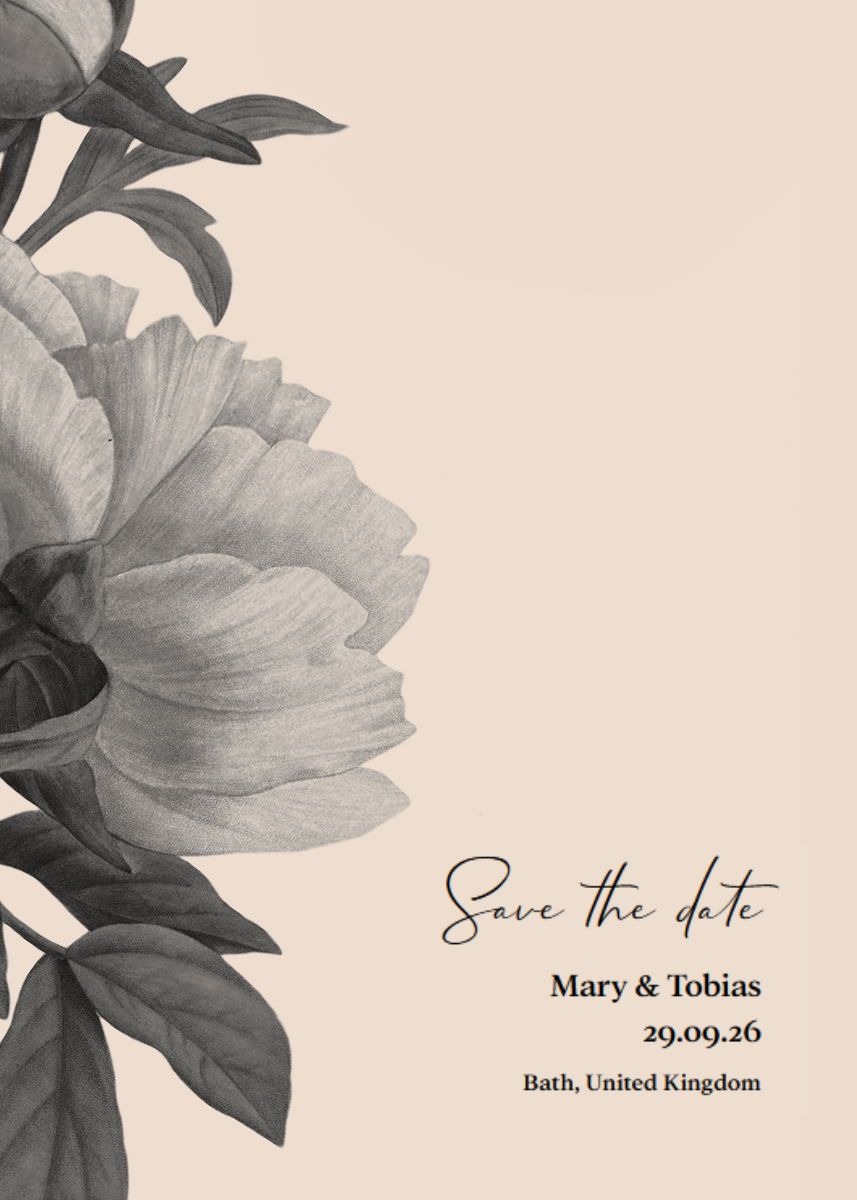
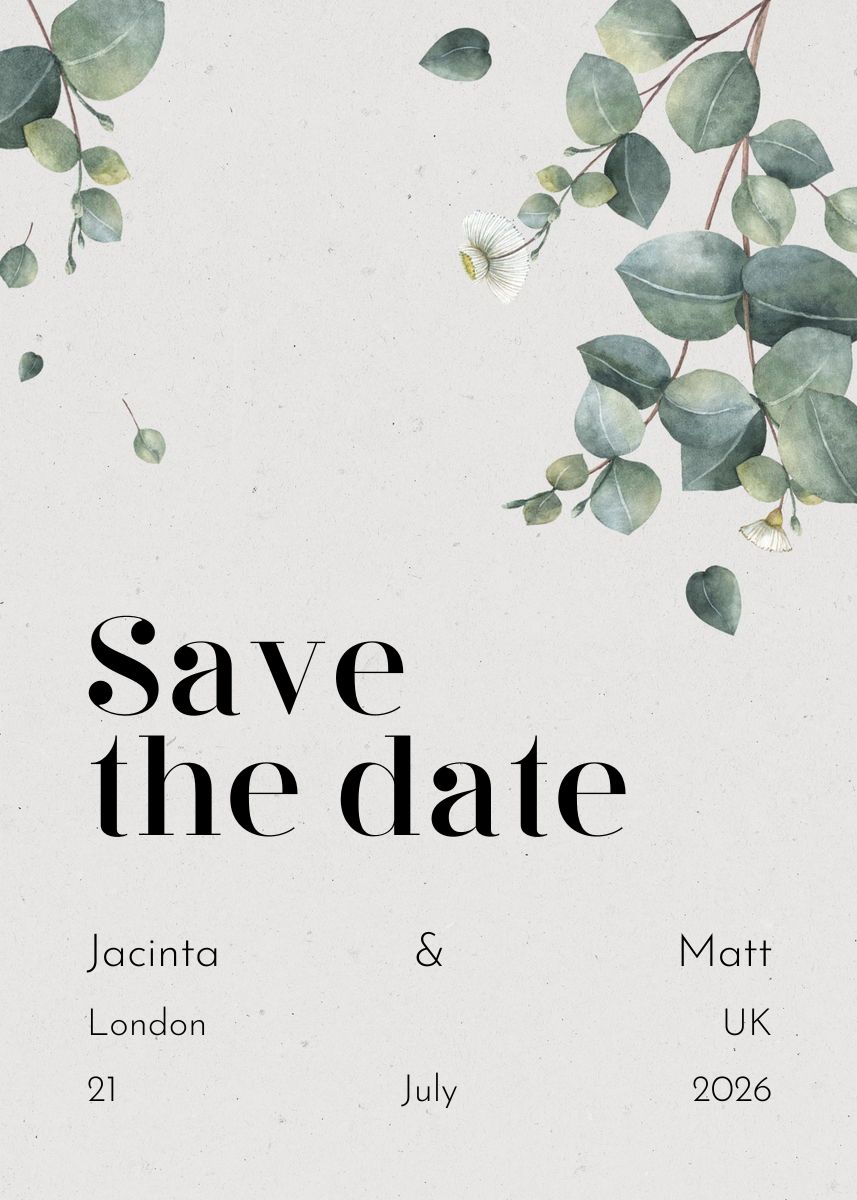
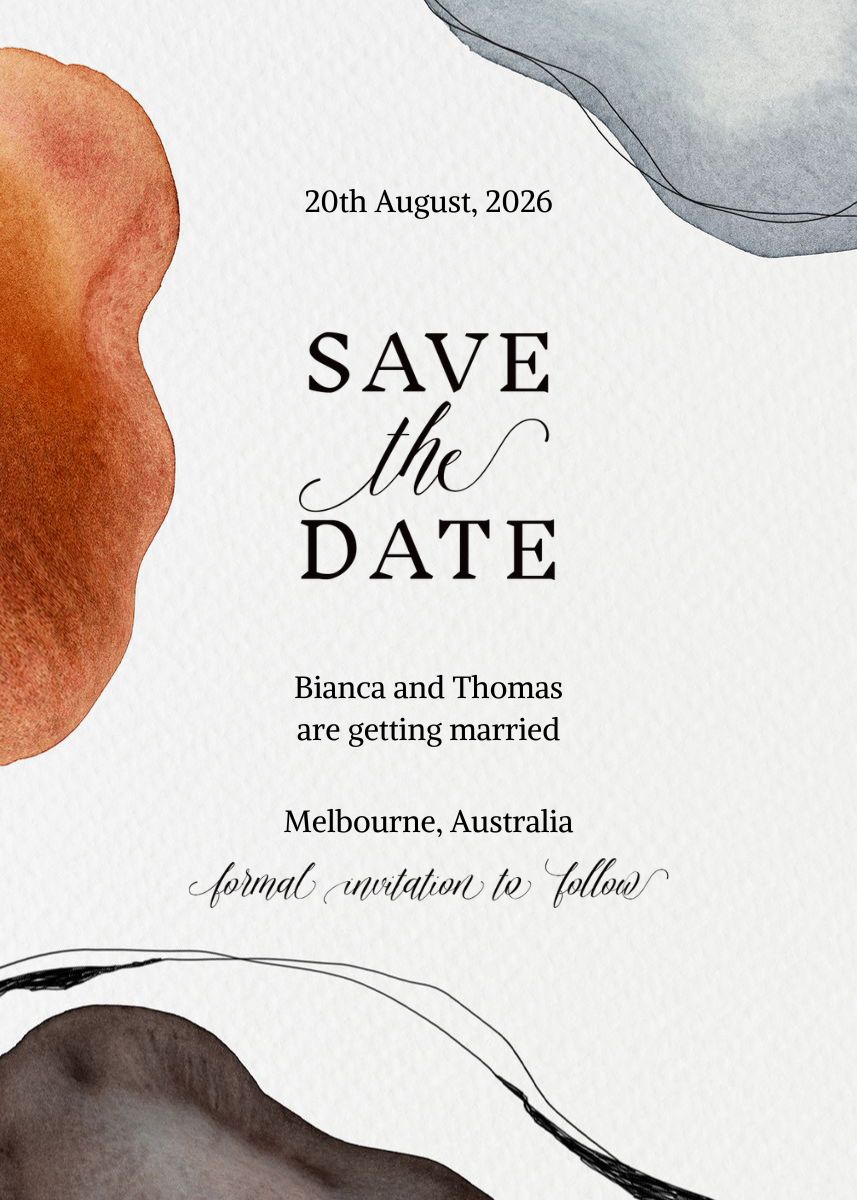
How it works
- 01Set your dateSelect your wedding date for your big day so your guests can lock it away.
- 02Create your designChoose a design, tailor it to match your style, and even include an "Add to Calendar" button!
- 03Add guestsEasily upload the contact details of your wedding guest list.
- 04You’re done!Choose how you want us to send your Save the Dates and move on to your next tasks.
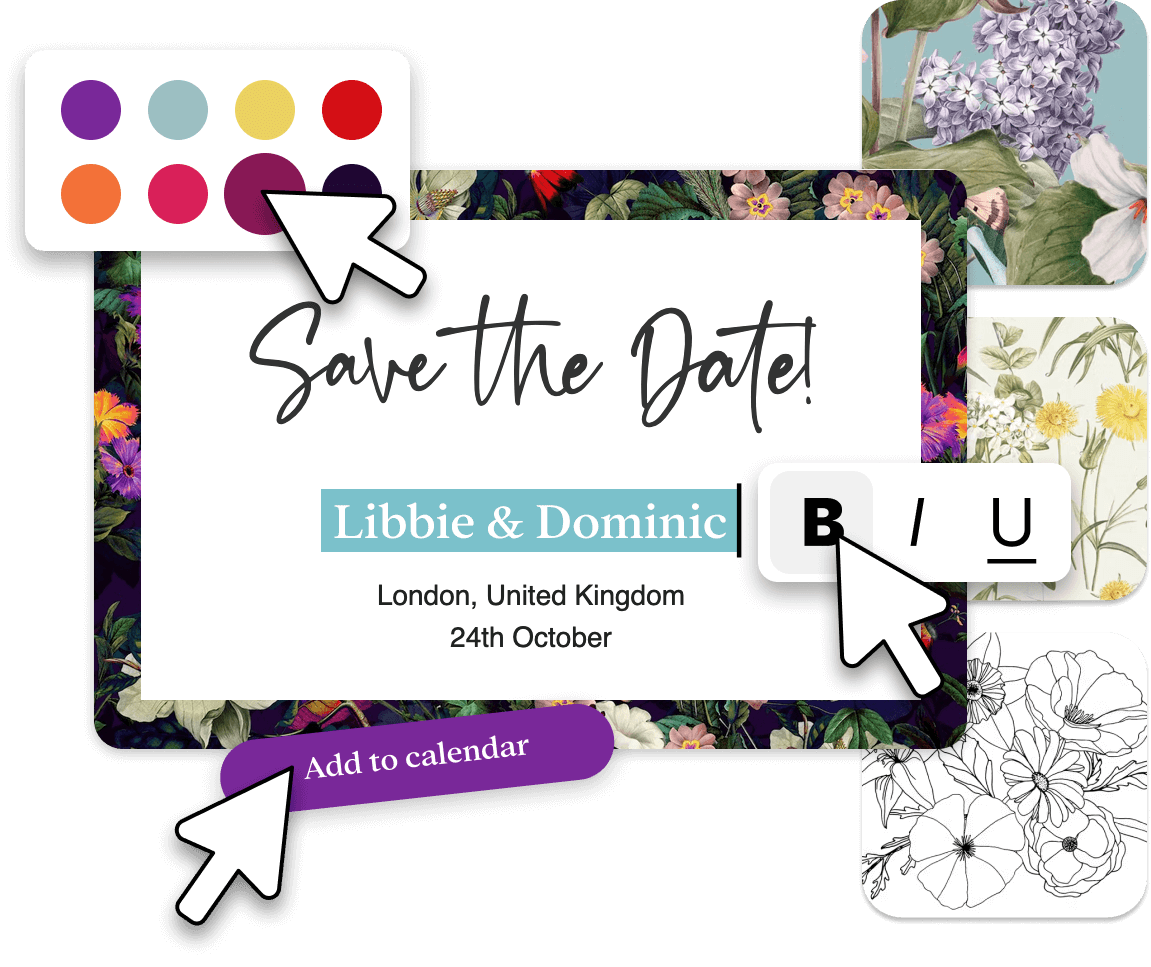
Announce your wedding with style

Complement traditional Save the Dates
Complement or replace traditional paper Save the Dates with our versatile digital tool. It's the perfect solution for couples seeking a modern, eco-friendly, and convenient way to share their big news.
Start sending today
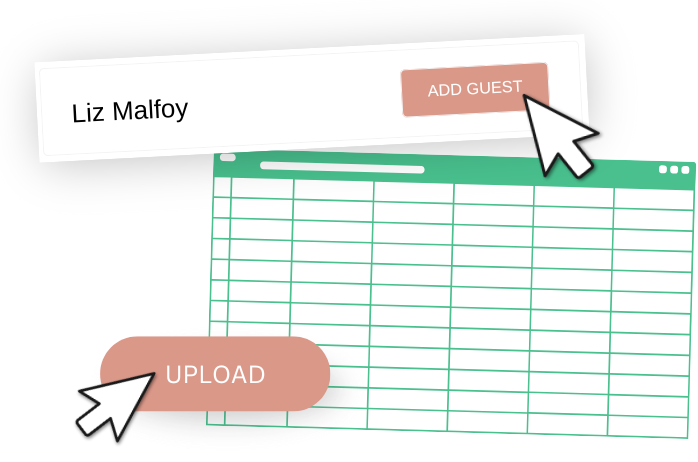
Upload your wedding guest list
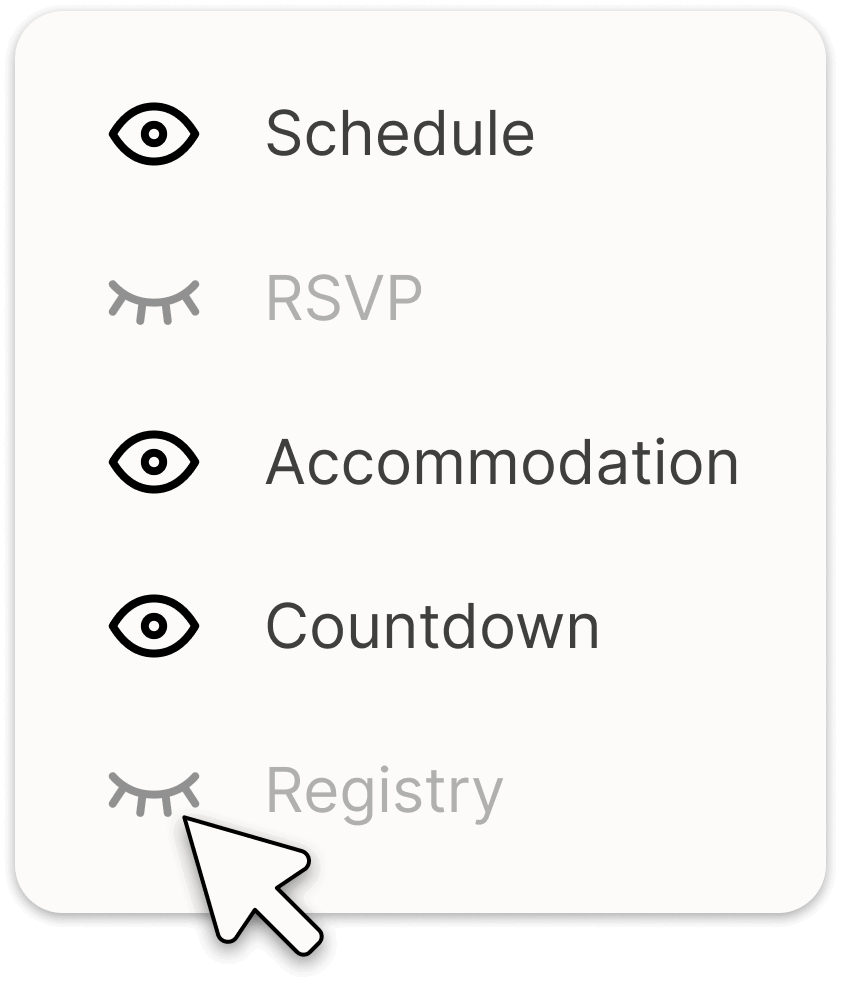
Tailor yourSave the Date

Add to calendar

Send them for free
Send today
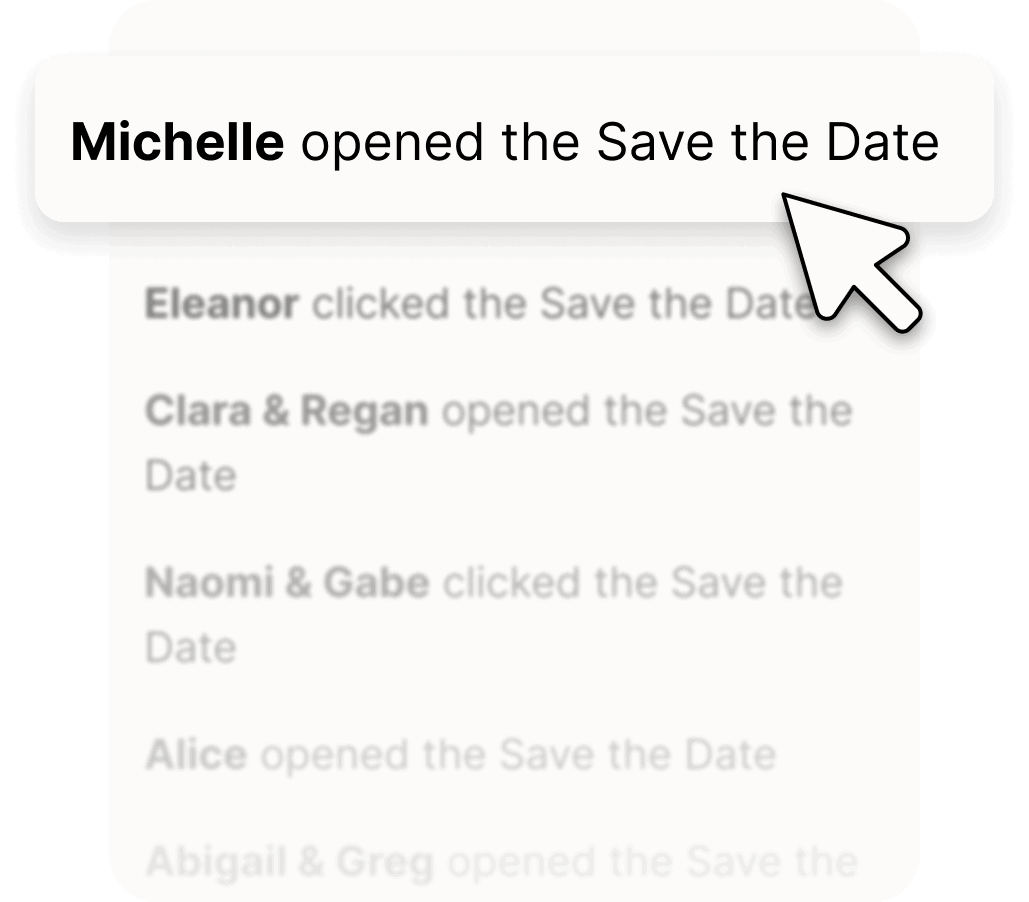
Track sends, opens & clicks
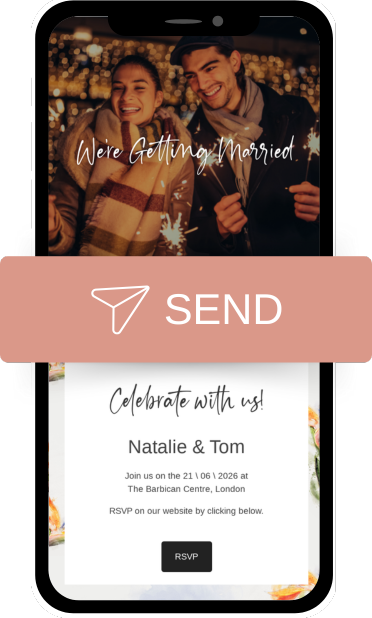
Create & send digital wedding invites
Real couples, real Save the Date reviews
Join over 359,504 couples worldwide
using Say I do for their Save the Date announcements
We decided to use SayIDo to create our save the dates and our invites. It was so easy and affordable to do. They even threw in an extension of our subscription due to COVID. When we needed to change our date, it was quick and easy. All of our older guests managed with the website as it is set in such a simple way. The seating plan and the to do list really helped to maintain everything as time went by.
★★★★★
Everything you need to organise save the dates, invites & rsvps, saved me so much stress.
★★★★★
Really simplified all elements of our wedding planning, from sending save the dates, collecting dietary requirements and song choices and table planning.
★★★★★
Say I Do website was very easy to use from the start, from it’s amazing checklist, to the seating platform, even the save the date and invitations, all our guests received all the needed information. We even adjusted the website to our colors and interests, I reached out to their support team via chat and the response was fast and answered the questions I had. Amazing experience, thank you.
★★★★★
After getting engaged in May 2025 my fiancé and I looked into wedding planning apps. We downloaded this and another but Say I Do was far more supreme due to being able to the guest lists as well as send out save the dates and wedding invites. It also gives you prompts per month leading up to the wedding giving you an idea of what you need to do and complete leading up to your big day. It’s easy to use, self explanatory and the aesthetic is great on the eye! I’d definitely recommend this app/website to anyone who’s planning on getting married!
★★★★★
Lucy Harding — United Kingdom
The most wonderful website that makes the whole save the date, invitations, reminders and thank you's so simple and stress free. Was recommended this site from a friend and I am so glad she did because its been so helpful and easy. Thank you so much xxxx
★★★★★
Sio — Fiji
Amazing way to help couples with organising their weddings. Easy to use, awesome with collecting information from guests to help you plan invitations and save the dates. Thank you so much. Still in the process for our wedding next year.
★★★★★
Maxine — United States
My guest list and website were super easy to setup, and I was able to save loads of money using their save the dates and invitations. I plan on using their thank you cards as well (after the wedding). It's well worth the upgrade, but you really don't need to. The free version is good too, but I want to support the company that's making it, it also allowed me to add different events that only some guests could see which was very handy. The designs were really nice, I would have liked to have a tad more customization on there but I made do.. I probably would have gone overboard and ruined it anyway. I'd happily recommend this site to DIY brides and grooms out there!
★★★★★
Stacey — United Kingdom
A great website, I would highly recommend, gives you reminders to help keep you on track and ideas to help.not miss anything, lovely invitations and also able to save the date reminders, say I do made our wedding planning much easier
★★★★★
Bianca — Australia
Amazing so far, genuinely. I have sent out my save the dates using a combination of SMS and email, everyone received it instantly.. so much better than posting them out which is what I was going to do.
I had a question and they replied really quickly, were friendly, and helpful. I’m loving it and also feel pretty chuffed that my friends are jealous of my beautiful save the date (but I didn’t design it, Say I do did 🤫🤐)
★★★★★
Marta Bacmaga — United Kingdom
Website ease to use, all packages well explained. We were having a small wedding (59 people), so managed with free package and it was brilliant for us. We had a website and sent out all the save the dates, which is what we wanted :)
★★★★★
Tamara — United Kingdom
Loved the email invitations and save the dates.
★★★★★
Cathleen Werahiko — Australia
Using Say I do as a go to for my wedding was great. Having everything from save the date card, invitations, thank you card, vendor numbers, wedding guest numbers, who rsvp and who didnt, a time line on what needed to be done by when made wedding planning very easy.
★★★★★
Julietta — Brazil
It was great that I found it, helped me a lot with planning my wedding. My partner used it as well and he approved 😆
I sent my save the dates on there and gathered all my RSVPs. Seriously I don’t know why anyone would not use it. But I’m glad their rating is so high, they deserve it.
★★★★★
Angela — United Kingdom
Great website for wedding planning e.g. save the dates, invitations, additional communications to different groups of guests as well as thank yous. Incredibly user friendly and easy to navigate - I would definitely recommend this site.
★★★★★
Scott G — Australia
I spent a lot of time searching for the best, Australian based wedding website at an affordable price and have been so pleased with the Say I Do service offering. It covered all our needs from Save The Dates to Post Wedding photo sharing. Saved us so much money and time.
★★★★★
Joy — Australia
I am so happy I found them for save the dates and invites. It saved me about $650 in the end, and I couldn't be happier. WAY worth the small price. I was a bit hesitant about sending digital save the dates but SO glad I did. If you're considering it too – I say definitely give it a try. And a lot of my friends have said they prefer it to the printed ones, so my fears are gone now and I am all-in on digital invites. It's fairly easy to create a design on here and once you do it seems to apply it to everything which I found really handy, but you may not like that if you want everything to look different.
★★★★★
Ray&Thando Nyamakanga — South Africa
When you planning a wedding,you need to work smart not hard and this website helped me do just that. I have used it for the 'Save the Date' and it was first-time user friendly. I am still making use of the 'free version' but I will most likely upgrade to the full package.
★★★★★
Packages & pricing
Loading pricing options...
Send your
Save the Dates
Start sending
